TECK TALK: Recognizing a good techie
Last week I talked about taking your virus-infested computer to a good technician. The trouble with that advice is finding a good technician isn’t always easy, especially if you’re not comfortable with computers. It’s one of many cruel ironies the universe has to offer: the people who have the greatest need for a good technician are the people who are the least able to differentiate between the good ones and not-so-good ones.
So, what should you look for? The easiest thing to look for is certifications. There are some general rules to looking at certifications. The first is that they are not enough by themselves to indicate who’s good and who’s not. I’ve known plenty of top-notch technicians who didn’t have basic certifications and I’ve known one or two blithering idiots who had them. Use them as one piece of the puzzle, not as the entire picture.
The second thing to consider is the certification itself. Lower-end certifications are a dime a dozen in my field. I’m sure if I tried, I could rack up three or four in an afternoon. There are plenty of courses available on the internet for free and there are plenty of vendor-specific sales certifications. They are certainly valuable if you need information on that vendor’s products, but they’re not much use if you need more general help. The two biggest certifications in IT are A+ and Network+.
Incidentally, a great example of the free online training I mentioned is the HP Learning Centre at http://h30187.www3.hp.com/. They have some really good offerings and they are genuinely free.
From here, I would check with friends and other references, as well as the Better Business Bureau. Word of mouth is excellent advertising and bad techs often show up in their work.
Speaking of their work, take a look at their website. I had a competitor a few years ago whose website looked like a junior high kid’s English project. And this was someone who was advertising website design!! Again, a professional-looking site doesn’t always mean a professional, but it’s another indicator.
You can also look at the business itself. Does the shop look reasonably clean and organized? When you talk with the staff, do they seem knowledgeable? Just as important as knowledge is the willingness to say, “I don’t know.” Are the people you’re talking to willing to scratch their heads and go look something up or ask someone? Anyone who makes up answers is worth walking away from immediately.
Experience is a tough one. I can tell you that I started working with computers 30 years ago. The rest of the picture is that I played with them when I was a kid and didn’t get into the professionally until 2001. Maybe a better indicator would be “How long has this business been open?”.
For my final suggestion, I’ll say, “the proof is in the pudding.” Bring your prospective tech a couple of smaller jobs. Does the work get done properly or are there a whole bunch of issues afterwards? Does it get done in a reasonable time-frame? Is the price at least close to the estimate? Does he listen to the problem and then answer your questions clearly? Basically, does he get the job done properly? If he does, the rest of the details aren’t nearly as important.
Once you get a good tech, hold onto him with both hands. I can’t tell you the number of times I’ve lost clients because someone else charges $10/hr less, then gotten them back when “someone else” was a train-wreck of a technician. You’re still a consumer and you deserve good service, but remember that a competent professional deserves to get paid for his expertise.


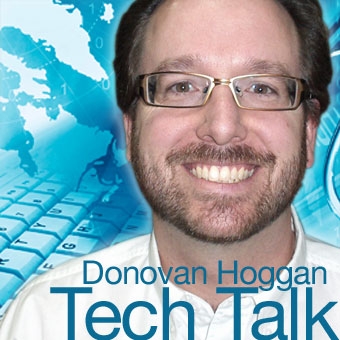






















Comments