TECH TALK: simple rules to stay computer-friendly
Before I get into this issue’s column, I’d like to extend an invitation. Do you have any questions about computers? Is there anything you’d like a second opinion on? Anything you would like to be able to do, but can’t figure out? Please send me an email to donovan@castlegarsource.com. The more I can tailor my suggestions to what is useful to you, the better this column will be.
There are a whole bunch of details that go into keeping your computer running and happy. While you’re doing your spring cleaning (or instead of it), you may want to check to see if you’re making any of the following mistakes:
1. Plugging into the wall without using a surge protector. A power surge that hits your equipment can cook all sorts of components including power supplies, motherboards, routers, etc.; equipment that can run into the hundreds of dollars. At $9.99, a surge protector is cheap insurance. Keep in mind that the less-expensive ones work by burning out; once they’ve absorbed a surge, they no longer do their job and need to be replaced. The better ones have a circuit breaker that you can reset. The best ones are called UPSs and have a battery in them;
2. Surfing the internet without a firewall. Plugging your computer directly into a modem leaves you exposed to all sorts of bad things. Plug your computer into the ‘net through a router. If you’re using a laptop in hotels and other wi-fi hotspots, install a software firewall. It’s not nearly as effective as a hardware-based one but it will still offer a lot of protection;
3. Ignoring antivirus, antispyware & other software updates. Virus signature updates & security patches are critical for protecting your computer….that’s why they call them critical updates. Set your operating system to update automatically. Relatedly, letting your antivirus expire, even for a day, is an invitation to viruses. An unprotected Windows machine has a 50-per-cent chance of being hacked within 12 minutes;
4. Free software, music and videos: downloading software from Limewire and similar sites seems free up front, but it’s actually quite expensive when you factor in the tech time it takes to clean out all of the garbage that comes along with it. Files, whether they’re software, music or videos, from peer-to-peer sites are notorious for carrying spyware and viruses. If you absolutely have to get stuff from P2P sites, download it onto a Mac or Linux computer, scan it there and then move it to your Windows machine. A better plan is to use iTunes or PureTracks.com, where songs are $1.29 each, but virus-free;
5. Keeping disks full and fragmented: installing and removing lots of programs, or saving and deleting lots of files will result in a seriously fragmented disk. This results in a seriously slow computer and will reduce the life expectancy of your hard drive. The closer the disk is to full, the worse this problem gets. Disk cleanup and defragmenting tools can do wonders for a slow computer;
6. Automatically opening attachments. Emails with unexpected attachments often contain malware. Don’t open unexpected attachments. It’s bad enough that some email clients simply won’t accept attachments. That’s a little much, but anything with file attachements ending in exe, bat, com, hlp, pif or scr shouldn’t be downloaded or opened;
7. Clicking on everything. Clicking “OK” can quickly become a reflex, particularly for Vista users. It’s important, though, to know what you’re clicking on. Read the text in the box. And, if it doesn’t make sense, click the “X” to close it, rather than “OK”. If you’re ever unsure, just send me an email;
8. Picking lousy passwords. Weak or easily-guessed passwords are a great way to give away access to your computer and your personal information. In a later column, I’ll give you some fairly simple ways of coming up with very strong passwords;
9. Suffocating your machine: ventilation is needed to keep components cool. The cooler motherboards, video cards, etc. run, the longer they run. Overheating is one of the top causes of failure. Keep the fan openings away from the wall or the shelf and every few months you should check on the size of the dust-bunny herd inside the case. An easy way to check for dust accumulation is to look in the fan openings. If you see dust stacking up there, then it’s probably stacking up inside your case too. The best way to clean it out is to use compressed air in a well ventilated place. Open the case up and blast away. Just make sure that you’re always touching the metal with some part of your body. If you’re not grounded to the case, a little spark of static electricity can do a lot of damage;
10. Failing to back-up your data: as this column continues, you’ll see me flog this issue mercilessly. Backing up your data is easy, and it’s critical. Having an up-to-date backup makes a hard drive crash inconvenient instead of a panic. An external hard drive or CDs will do, but they’re not as good as an online solution. Whatever you use should be automatic, off-site and tested. My next column will go into this in more depth.
As always, if you have any questions about how to implement these, just drop me a line at donovan@castlegarsource.com. Have fun and happy computing!


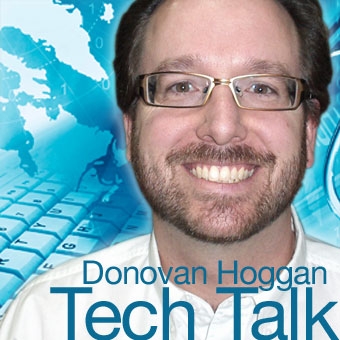








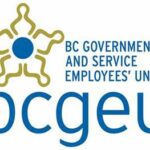











Comments