TECH TALK: Good reason for getting your back up
I had someone come to me once with great big eyes and her laptop. …
“I’ll give you a thousand dollars for just one file!!!”
All of her business accounting information for three years was on that laptop and it wouldn’t start up. She had visions of the hundreds of hours it would take her to
try to re-construct that information and the grief she would get from Revenue Canada if she couldn’t.
Fortunately, I was able to get her laptop working again, but many people aren’t that lucky. A hard drive is a human invention and, because of that, is subject to failure. Without a decent back-up solution in place, that failure will likely cost you everything you have saved including business files, emails and family pictures. I use a service that can recover these files in most cases, but it costs up to $2,500.
WITH a decent back-up solution in place, however, a hard drive failure goes from potentially tragic to mildly inconvenient. There’s a second copy of your files, which you just dump onto your new hard drive and you’re up-and-running in short order.
The best solution for any back-up will be automatic, secure, off-site, tested and support versioning.
Automation is needed because of human nature. We start with the best of intentions, but life gets in the way and it doesn’t happen.
Security is another critical element. Because your back-up is somewhere other than your computer, you need to consider the implications of that information falling into the wrong hands.
My next criterion is off-site. Why off-site? Imagine a burglar stealing your computer, but then leaving the external hard drive sitting beside it because taking that would be REALLY mean. You should also consider the possibility of a fire, a lightning strike or any other event that costs you all of your computer equipment.
As for testing, I can’t stress the one enough. I was meeting with a client once who was very confident in her system of automatic, daily back-ups. She was so pleased she opened the folder on the server to show me. She did indeed have folders marked with each day’s date and the folders were neatly organized by week. I noticed pretty quickly, though, that the folder she had the mouse over was empty. When we started looking, ALL of the folders were empty. The technician who set it up missed one little detail and rendered the whole system worthless. Do a back-up or two, then test it to make sure it’s saving what you need it to save. Then set yourself reminders to re-test it periodically to ensure
that it’s still doing its job.
The last element to be aware of is versioning. This means that each back-up is separate from previous ones. I am currently working with someone whose back-up system saved each day’s data over top of the previous day’s. Something went wrong and the data got seriously corrupted. This shouldn’t have been a problem, because they had back-ups, right?
Wrong.
Because each back-up was saved over top of the previous one, the corrupted data got saved over top of the good stuff. The end result was they had two identical copies of their corrupted files. Something as simple as saving each day’s back-up to a separate CD or DVD would have allowed them to go back to the most recent back-up that was still good and restore from there.
Next weeks’ column, I’m going to go through some specific options for
back-ups, looking at the pros and cons of each. See you then!
(And feel free to email me with questions, or simply ask in the comments section provided here in The Source – I’d be delighted to help!)


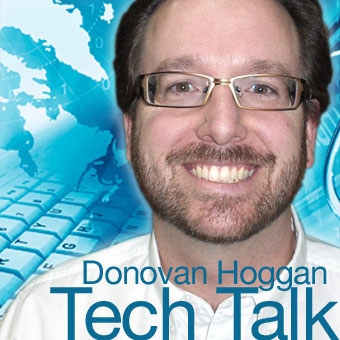


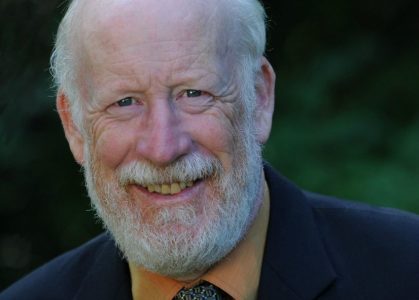




















Comments