TECH TALK: more on back up
In the last column, we talked about what constitutes a good back-up system. It has to be automatic, secure, off-site, tested and it has to support versioning (multiple versions of files).
Now that you know what needs to be done, let’s look at some ways to do it.
The ideal solution for small amounts of data is online back-up. The best one I’ve found is SOS Online (www.memlane.com/donovan.html). It meets all five of my criteria for $6 per month. Tough to argue with that. There are only two downsides. The first is that you have to have a broadband internet connection.
The second is how they charge. It’s $2/GB of data. As long as you’re only backing-up your home PC or a small office, it’s perfect. As you get bigger, though, it can get pretty pricey.
Option number two would be an automated back-up to an external hard drive.
You need an external hard drive, and some kind of software. I quite like Commodo Backup (http://backup.comodo.com/), primarily because it’s free.
Acronis is another excellent option.
Either one of these will allow you to set-up automatic back-ups to run as often as you like. I prefer to run them hourly, but daily is also an option. I wouldn’t back-up less often than that.
To meet the “off-site” requirement, get two drives, and keep one at work, your mom’s house or some other trusted site. Then, once per week, switch the drives. This protects you if you have a burglary or house fire.
From this point on, we get into manual back-ups. CDs or DVDs are an option. Once per week, you burn your My Documents folder onto a disk.
The primary benefit is cost; most computers come with CD burners and disks are very cheap. The other benefit is that you end up with multiple versions of your files. There’s no risk of backing bad data up over top of a good back-up.
The primary disadvantage is the fact that it’s not automatic. We all mean to change our oil regularly, floss after every meal and back-up our data.
But then life gets in the way and it doesn’t happen.
My last choice for a back-up solution is a flash drive. It’s not automatic, it’s more expensive than DVDs and it’s very easy to write over top of your most recent back-ups.
At the end of the day, whether you choose on-line back-ups, an external hard drives or burning CDs, the key is that you actually do it.
Good luck and happy computing


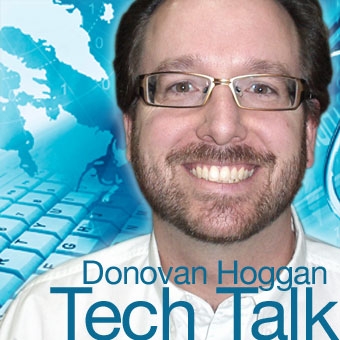








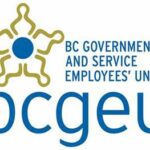











Comments