TECH TALK: How to keep large downloads from driving you daft
Given what I do for a living (I’m a computer tech), I probably download more files (primarily software) in an average day than most non-geeks will in the average month.
That doesn’t change the fact that we all run into situations where we’re
downloading large files – software, large PowerPoint presentations, movies, etc. And, if you’re on dial-up, then everything you download is a big file.
If you understand what I’m saying so far, then you also have experience with downloads that get part-way through and then die. The frustrating part is that whatever progress you’ve made is lost; you have to start again from the beginning.
If, however, you use a *download manager*, you get to keep all of the progress you’ve made. A download manager will keep track of how much of a file you’ve got and re-start from where you left off. They also let you schedule your download for times when you’re not using your computer, verify that your files are intact, get YouTube and similar videos, keep track of what you’ve downloaded and a host of other useful tasks.
While I’m sure there’s somewhere you can buy download managers, there’s
really no reason to. Here’s
(<http://www.techsupportalert.com/best-free-download manager.htm#Quick_Selection_Guide>)
a list of free and virus-free download managers. I’ve used several different ones over the years and wouldn’t be without one.
Let me know in the comments what your experience is like.


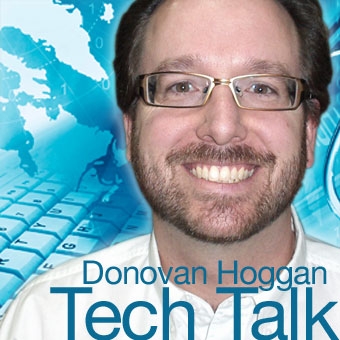


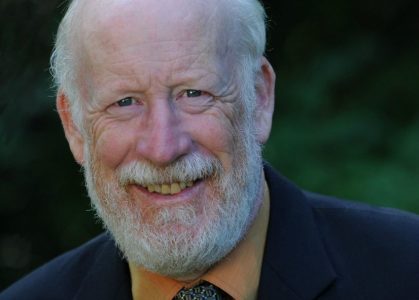




















Comments