TECH TALK: The OOo factor - more free, fab stuff to be found on the 'Net
Getting back to the free software series, let’s take a look at Open Office (www.openoffice.org). Called OOo for OpenOffice.org, Open Office is a full-featured office suite with a word processor, spreadsheet package, presentation software and a database.
To get all of those applications in a version of Microsoft Office, you would have to look at Office Professional, which retails for about $400.
Going with OOo has all of the benefits and deficits of going with any open source software. First, it’s free! This, alone, can make the difference between useful and not useful to someone who is on a fixed income, to a non-profit agency, or to anyone else who can’t or won’t spend $400 per computer on software.
It’s also community-supported. That means that there’s plenty of documentation, manuals and how-to articles available on the website. There’s also a forum, where you can ask other OOo users for help and advice on anything you need. On the topic of forum support, etiquette demands that you always try the search function first. Check to see if someone else has asked the same question and if they answer they got will fix your problem.
The biggest down-side of Open Office, and of any other open source software, is that it’s new. If you’re used to doing things a certain way in Microsoft Office, you are going to have to make some adjustments. It’s not difficult, but it will take some time.
The other issue is that the support is different. You can phone any good company offering computer training and get any number of courses on different parts of Microsoft Office. Getting the same training on Open Office is a lot tougher to find, if you can find it at all.
If you need turn-key solutions and ready-done training, stick with paying for proprietary options. If, on the other hand, you don’t mind a little do-it-yourself, and you want a powerful, full-featured office suite for free, give Open Office a shot.




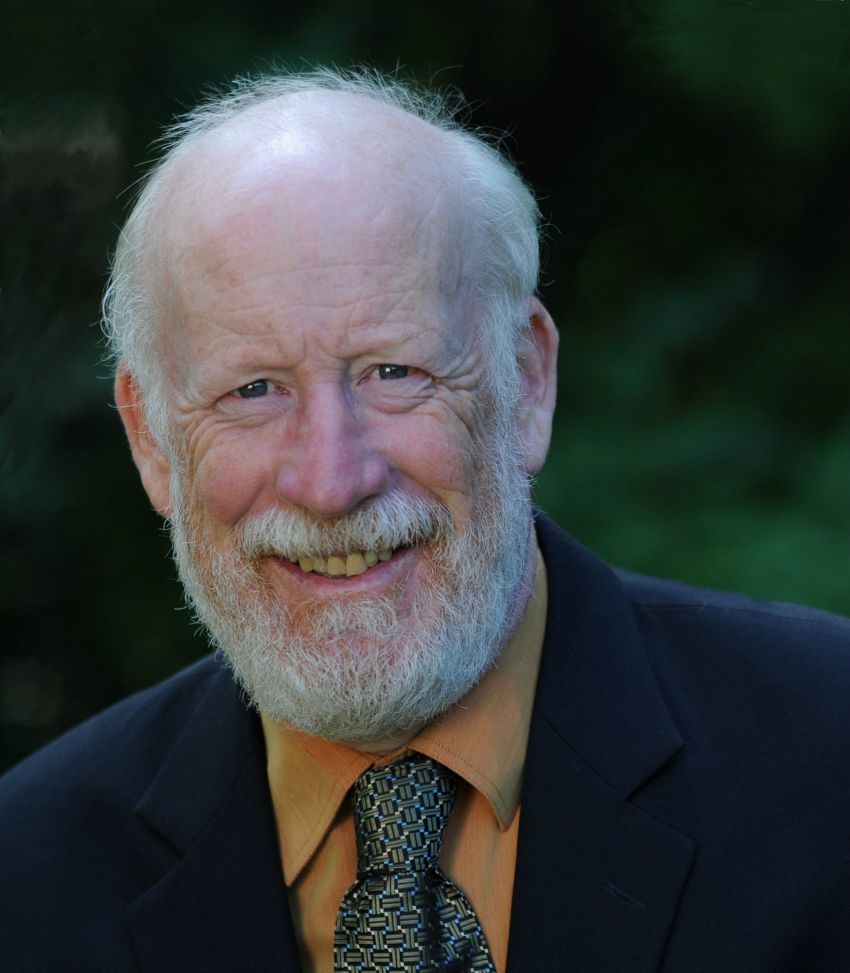
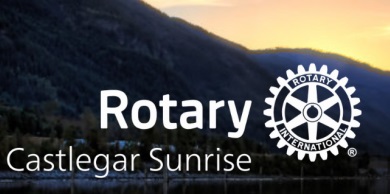








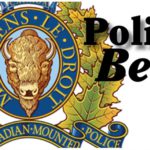









Comments