TECK TALK: Buying used computers
Last week I talked about upgrading an existing computer or buying a new one. This week, I’d like to look at the in-between option of buying a used one. New has a lot to be said for it, but the reality is that a lot of us don’t have $1000 kicking around to drop on a shiny new computer. So, if you’re going to look at used, what should you be looking for?
The first step is the same as last week when we talked about buying a new computer: figure out what you need this thing to do. The more basic your needs, the easier it will be to meet them. On the other hand, you don’t want to end up with a computer that just won’t do the job you want done.
For basic web surfing, email and word processing, any Pentium IV with 512 MB or more of RAM will probably do. Anything less will likely be slow enough to drive you crazy.
If you have any specific software that you need (accounting packages, games, etc) check the box or the internet for System Requirements. Keep in mind that these are the minimum required to make it work. At the minimum, it will work but it will NOT work well.
Once you know what you need, it’s time to take a look at what’s out there. Ebay, Kijiji, newspaper ads and word of mouth seem to be the best places to look for used PCs. There are also stores that sell, or even specialize, in used computers (eg. Laptop Depot).
When you’ve found a potential candidate, it’s time to start asking the seller some questions. Before you even look at the computer, you want to know a few things:
– What hardware is included (eg. keyboard, mouse, monitor)?
– What software is included?
– Are the original disks included? These are very helpful when the time comes to re-install Windows.
– Has it been modified or upgraded? Upgrades, done properly, are great. Upgrades, done poorly, can be very frustrating to fix. The saying ‘A little knowledge is a dangerous thing’ is very true in the computer world. It’s amazing to see the damage well-intentioned but uninformed people can do.
One “upgrade” to be very cautious about is overclocking. This refers to changing the settings on the motherboard to make the processor run faster than it was intended. If it’s done properly, it will reduce the life of the processor. If it’s done improperly, it will destroy the computer in short order.
Now it’s time to look at the actual computer. First look at the outside of the case. Are there any dents that suggest it has been subjected to an impact? Any liquid spills? Any scorch marks? The first two make me nervous, but any scorch marks would make me walk away right there.
If it’s a laptop, are the hinges in good shape? Any obvious damage to the screen? This brings up a great opportunity for a cheap computer. Replacing the screen on a laptop is very expensive. If you can find one with a damaged screen, the owner will often give it away. You then plug it into an external monitor and you have a perfectly good desktop computer.
One more important detail on the outside of the case: if it’s running Windows, it should have a Microsoft sticker with the license key. If the seller doesn’t have this, it may be a pirated version. If you’re going to install Linux, that’s no big deal but, if you plan to use Windows, a genuine version is a must.
The next step is to open up the case and look inside. The most obvious thing is likely to be the presence or absence of a lot of dust. Some is inevitable but too much will insulate the internal components, which will cause them to heat up and shorten their life.
Now look carefully at the capacitors. They are the little cylinders standing on end. The end of each should be flat or slightly concave. If any are bulging or split & leaking brown paste, close up the case and walk away. That means the motherboard is on its last legs and will be giving up the ghost in the very foreseeable future. Corrosion anywhere inside is another deal-breaker.
Finally check for scorch marks or the smell of smoke. Both indicate a serious problem and are enough to make you walk away.
If everything looks good inside & out, it’s time to fire it up. As it’s starting, does it make excessive noise? Noise from a fan requires a $10-12 repair. Noise from a hard drive, however, will require a new hard drive. Not impossible to do (or even all that difficult) but it is a great negotiating point when it comes time to talk price.
Does it hang anywhere for extended periods of time? The worst place to hang up is the initial black screen with the white letters. This can indicate a hardware problem, which is generally a lot tougher to fix than a software problem.
If it’s a laptop, or if a monitor is included, how does it look? Any lines, discolourations or other blemishes on the display? Remember that replacing the display on a laptop is VERY expensive. A laptop with a damaged display may be a perfectly good desktop computer when plugged in to an external monitor, but it won’t work as a notebook.
If it’s using Windows, which version? Windows XP, Vista and 7 are the only versions that are still getting security patches written. If it isn’t one of these three, I wouldn’t be interested. A Windows machine without security updates is an identity theft waiting to happen.
When’s the last time Windows was reinstalled? Windows stacks up electronic dust bunnies at a remarkable rate but a re-install will get rid of all of them (eg viruses, spyware, bad registry entries, etc.). It also gets rid of the previous owners’ documents and settings. Do you really want to be explaining someone else’s internet history to your wife?!?
If the original disks are there, then reinstalling Windows is not a tough job.
If you want to test the RAM or the hard drive try these sites:
Hard drive – http://pcsupport.about.com/od/toolsofthetrade/f/testharddrive.htm
RAM – http://www.memtest.org/
Finally, you’re ready to start talking price. Compare the machine to similar ones on Ebay or Kijiji. You may also want to compare it to a new computer. A $600 used machine will have to be pretty impressive when you consider that a brand new HP business-class computer can be had for $699.
Used computers always make me nervous but, if you take your time and do a good job of kicking the tires, some really good deals can be had.


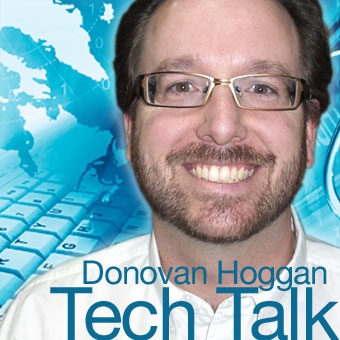








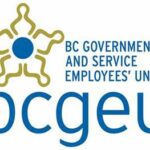











Comments