TECH TALK: No such thing as a stupid question
We’ve all had moments, I think, during which a computer made us feel profoundly stupid (My dad had one that, every time an error message popped up, it would also emit an evil laugh. Seemed funny at first, but Lord, how we learned to hate that computer).
The cause of frustration, for most of us, is often the complicated nature of computers, especially with all the add-ons and gadgets they come with these days … but you’d be stunned to know how many tech support calls are resolved by making sure the client has plugged the computer in.
In case you’re having one of those days where you want to challenge your computer to a kick-boxing match, I’ll tell you about some of the tech support calls I’ve fielded. If nothing else, they’ll make you feel clever by comparison.
A customer called complaining that the install CD for the software she’d just bought wouldn’t fit in her CD drive. I didn’t understand how this would be, since CDs are a standard size and always have been. The tech went out, thinking that the CD might have been left in the sun somewhere and got warped. When he arrived, it turned out that the computer tower had been set-up upside down. She was trying to put the CD on the underside of the tray. When she signed the work order, she added a quick note: “Yes, I am an idiot!” No, not an idiot … but not very observant, either!
Another time, I got a phone call from someone who had just bought a brand-new, flat-screen monitor. It had been a long, frustrating process, so he was already in a bad mood when he bought the thing. His mood got worse when he got it home and it didn’t work. He called me up and was less-than-gentle about expressing his frustration. I asked him, over the phone, to make sure the cables weren’t loose, which was really the only thing I could have him check for me without actually being there. When he said they were properly seated, I apprehensively told him that there was nothing else I could do over the phone, and he would need to come in. By the time he got to my shop he was … let’s just say grouchy, shall we? I put the monitor on a bench, plugged it in and turned it on. It lit up right away. He was watching from across the room and yelled, “What did you do?” I told him all I did was I plug it in and press the power button. “POWER BUTTON?!? WHAT POWER BUTTON????” After that, he got a whole bunch less grouchy, at least in his dealings with with me.
Yet another time, a client complained to me that she couldn’t move her mouse past the middle of her laptop’s screen. It didn’t make any sense to me, especially when, in my shop, I was able to move her mouse wherever I wanted to when I took control of it remotely. So I met her at her office, thinking the mouse connected to her docking station was broken. We hooked everything up and she started moving the mouse around. It stopped when her hand hit the wall beside her desk. The problem seemed pretty clear …even, at this point, to her. As soon as her hand stopped, her face started turning red. I was trying to stifle my laughter when she said, “Please don’t tell anyone about this.” I told her I would keep the secret and, until now, I have. I’m thinking the years and the miles between there-and-then and here-and-now will protect her anonymity. On the off chance you’re reading this, though, give me a call! I’d love to catch up!
This one was actually me, when I was still a brand-new baby geek. It was the first time I’d hooked up a printer. I installed the drivers first, then plugged the cable into the back of the computer and got nothing. I checked the power, removed and reinstalled the drivers … did everything I could think of. When I asked tech support for help, one of the first things they told me to check was if the cables were well-seated (in other words, “Is it plugged in?”). I had plugged the data cable into the computer, but I never plugged it into the printer. I sheepishly plugged the other end in, and it worked just fine.
If you need a hammer to install it … RAM has a little notch to ensure that you put it in the right way. Different types of RAM that are incompatible with each other have that notch in different places so that you can’t accidentally put the wrong memory into a motherboard and completely destroy it. I sold some RAM to a gentleman who insisted he knew exactly what he was looking for and didn’t need me checking any specs for him. He brought it back two days later saying that the memory I sold him was faulty. I took a look at the RAM stick and found that the notch was broken off; it was about twice as wide as it was supposed to be. After a lengthy conversation and more than one attempt to dodge my questions, it came to light that, when the RAM wouldn’t go into the slot on the motherboard, he used a rubber mallet to “tap it into place.” Needless to say, both the memory and the motherboard were destroyed. While I do my best to be professional and respectful, I couldn’t hold back my chuckles when he asked if there was any way the warranty would cover the damage.
Then, of course, there are the tech-support stories that have ascended to the status of urban legend – they guy who tried to return his computer, but was foiled by thw two, very obvious shoeprints on the console …or the lady who bought a new computer, took it home, and couldn’t get anything to work …not word processing, not accounting, not games …nothing. Turns out, she didn’t know you also have to buy software – you know, programs – for the computer to do any good. The moral of all these stories is simple … feel free to ask for help. I don’t care how obvious the answer may seem after the fact, the question will never seem stupid to us. We’ve already heard it all!


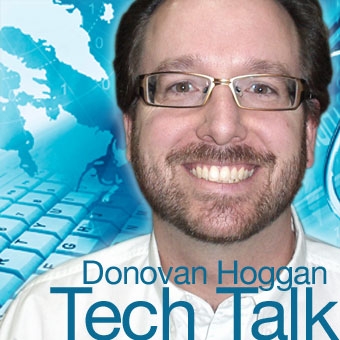


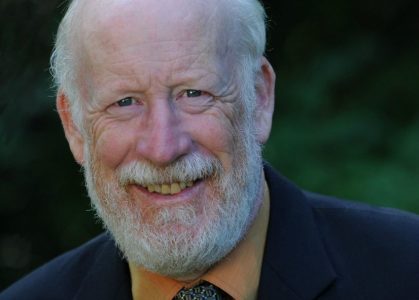




















Comments