TECH TALK: It's flu season ... is your computer infected?
The computer version of the flu is called ‘malware’. Malware is a global term for computer viruses, trojans, spyware, keyloggers and other bad software. There are so many different categories, and so many specific examples that don’t comfortably fit within just one category, that it’s easier just to call all of them “malware”.
Now that you know what it’s called, how do you know if you’ve got any? There are a few signs that will tell you if your computer is infected.
The first is your anti-virus software. Your best indication that you have malware is when your anti-virus tells you that you’ve got some and it can’t remove it. You should always have anti-virus running on any Windows computer and you should make sure it’s doing updates and scans automatically. Unfortunately, there’s nothing out there that can catch and clean everything.
Next is pop-ups. No credible anti-virus will try to tell you about infections unless it’s installed on the PC. Anything (other than your resident security software) that gives you a balloon or a web-page warning you about how badly your computer is infected with viruses IS a virus. They usually follow this warning with some doom-and-gloom message and then promise that they can remove all of the infections, if you’ll just download and install their software. It’s only after you click the link that you find out that their solution isn’t free and that you need to give them a credit card number.
These scams make money three ways. First, they charge your credit card whatever they said they would, usually in the $50-100 range. Then they sell your credit card information on the black market for a percentage of the balance you have on it. Finally, the “anti-virus” software you download from them is a virus that allows them to use your computer. >From there, they may use your computer to send spam, attack corporate websites, or host illegal content (eg. illegal pornography, stolen credit card info, etc.). One organization’s top affiliates were AVERAGING $107,000 per week. I sometimes wonder if I’m on the wrong side of this war!
The third hint would be a slow computer, especially if it slowed down suddenly. When they infect your computer with malware, the bad guys are generally trying to steal the use of it, rather than anything on the computer itself. Because they’re using up all of the computer’s horsepower and a whole bunch of your internet connection, considerably less is available to you. Other things can cause a slow PC (failing hard drive, insufficient RAM, accumulated temp files, badly fragmented disk, etc.) but malware is so prevalent that I consider it the most likely cause.
Next, a warning from your Internet Service Provider is a complete give-away. At least once every couple of weeks I talk to someone who’s gotten a letter from their ISP telling them to stop sending spam or they’ll be cut off.
“I’m not spamming anyone!”, they’ll say. “Yes you are!” I usually respond. “You just don’t know it.”
Their computer has been taken over and the bad guys are using it to send spam, attack other sites, etc.
There are two benefits for the criminals. First, they network these computers together to get the accumulated processing power and network connectivity of ALL of them, which ends up providing them some serious horsepower. Second, when they get reported, YOU get the blame instead of them.
Finally, if your homepage or internet bookmarks change “by themselves” you may have a malware problem. Nothing on a computer changes “by itself” so if something’s different, then something (or someone) changed it. Bad guys will often try to send you to sites that they make money from.
Now that you suspect you have an infected computer, what can you do about it? You can either drop me an email at donovan@castlegarsource.com or wait for next week! See you then.


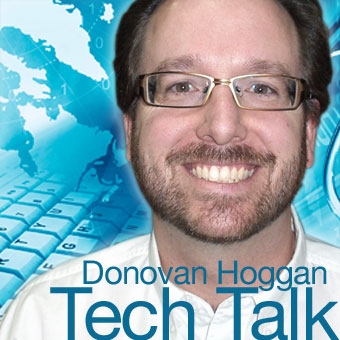








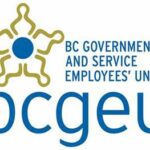











Comments