Simple, low-cost ways to cut down how much power your computer uses
By Tony Mauro, BC Hydro blog
In the last 30 years computers have become a standard appliance in a lot of households, maybe not as integrated as the HAL 9000 of science fiction movie fame, but still pretty important.
When you factor in the peripherals, such as printers and scanners, you might be surprised how much energy computers actually use. Don’t fret though: with a few simple changes, you can reduce the amount of energy your computing needs require.
What is power management?
Turn off your computer when it’s not being used and you’ll save a lot of energy, since most computers are actively used for less than four hours a day but continue to idle for the remaining 20 hours.
But it’s not that simple. Most people quickly abandon this habit when they have to wait up to five minutes for their computer to restart. Email and web access has become so much part of the daily routine that the always-on option often wins out.
That’s where power management comes in. A Google survey on computer use found that 70 per cent of adults don’t know how to set up power management, which could save upwards of $50 a year in energy.
Need some help setting it up? After some looking around I found that ENERGY STAR® provides great video resources on how to do this with different platforms.
Another tip: If you’re on the go a lot, your best option is probably checking your email on a smart phone. Power down the computer and use it for bigger tasks only.
Peripherals and the power bar
Is your desk covered with computer peripherals like a scanner, printer, chargers or powered speakers? This is a great one to tackle to get some savings.
For example, almost 95 per cent of people with printers never turn them off. Just this simple action can save around $15 a year.
Find yourself a standard power bar and plug everything into it. Most peripherals are used sporadically and power up very quickly, so flip the power bar off when they aren’t needed and back on for the short time they are.
Consider the tablet option
Tablets and netbooks can be great devices for simple tasks including email and web access, although a laptop might be in order when you need a bit more horsepower for advanced applications.
Keep this in mind also when buying second or third computers in a household. Figure out what the needs are and buy for that. Computers tend to be replaced in three to four years, so consider carefully your computing needs before you buy.
Convenience and energy saving
Saving energy with computers shouldn’t come at the expense of convenience. Supplementing your main computer with a smaller, lower-powered device – or changing your daily computing routine – might actually save you money.
If you do purchase new computing equipment, try to find items that carry the ENERGY STAR label. This way you know you’re getting the more efficient product.
Tony Mauro is a Power Smart engineer and a regular contributor to both Unplug This Blog! and futureshop.ca’s BrandTalk blog.

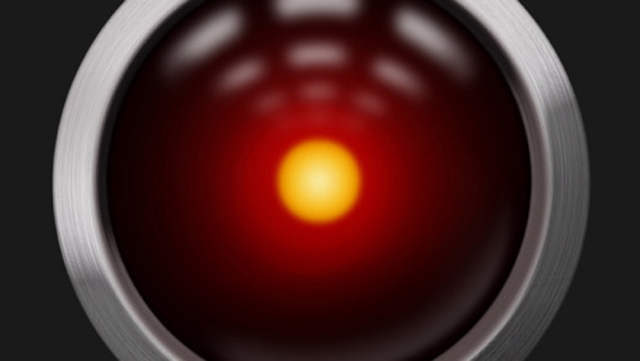




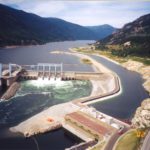
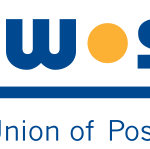





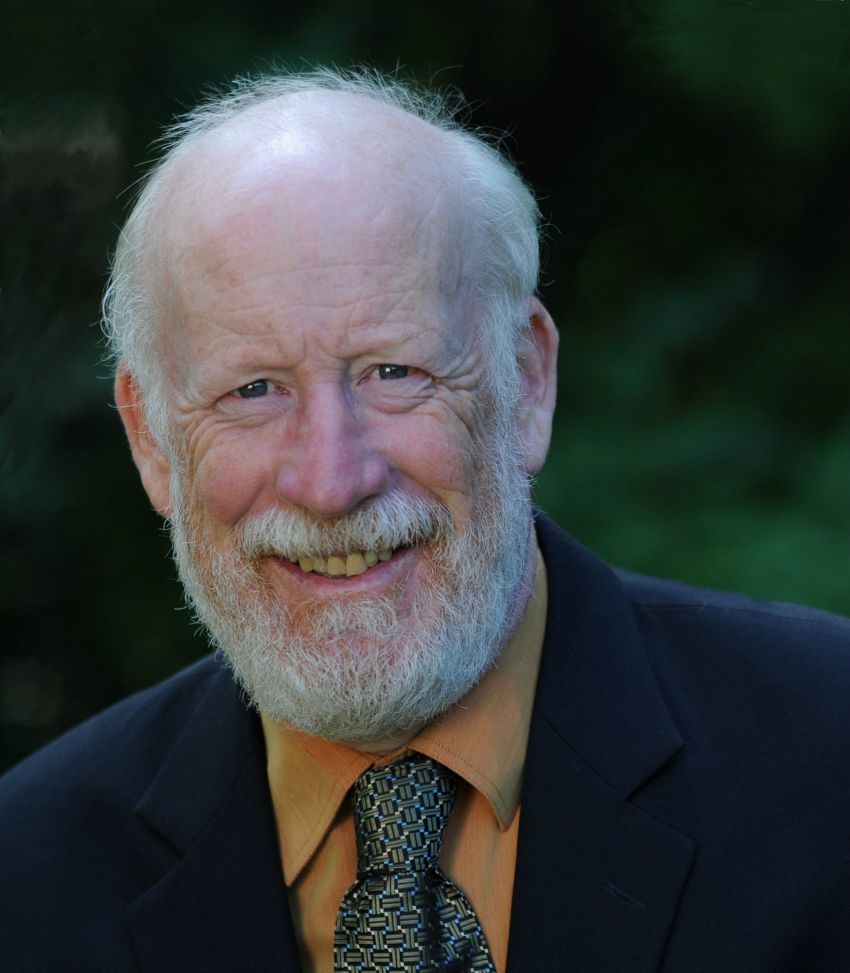








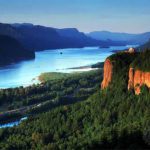


Comments